We ask you, urgently: don't scroll past this
Dear readers, Catholic Online was de-platformed by Shopify for our pro-life beliefs. They shut down our Catholic Online, Catholic Online School, Prayer Candles, and Catholic Online Learning Resources essential faith tools serving over 1.4 million students and millions of families worldwide. Our founders, now in their 70's, just gave their entire life savings to protect this mission. But fewer than 2% of readers donate. If everyone gave just $5, the cost of a coffee, we could rebuild stronger and keep Catholic education free for all. Stand with us in faith. Thank you.Help Now >
Finder of Wi-Fi hot spots
FREE Catholic Classes
McClatchy-Tribune News Service (MCT) - I recently took a trip to Providence, R.I, for a family wedding. Since my connecting flight from Atlanta was on a regional jet, with limited overhead and under-seat space, I left my laptop at home, and decided to rely on my Wi-Fi-equipped BlackBerry Curve. I had it set up to receive messages from all nine of my e-mail accounts, and I knew that my hotel had both free and fee Wi-Fi hot spots. Obviously, I wanted to find the free one, which was located in a second-floor lobby that, strangely, had no tables or chairs. I might add that this was a four-star hotel, and the fee for an in-room Internet connection was $20 a day.
Highlights
McClatchy Newspapers (www.mctdirect.com)
10/1/2008 (1 decade ago)
Published in Business & Economics
Whenever I have this kind of challenge, I have to boot up my notebook and wait for a list of Wi-Fi signals to appear. This time, however, I used a small keychain-like device called Wi-Fi Finder. I pressed a silver key, and immediately, I was able to track down the Wi-Fi spots, not only in the hotel, but later as I roamed the Brown University campus. Five LEDs on the device (which weighs only a few ounces) light up as the search begins. If all five lights stayed on, I knew I could browse the Internet on my BlackBerry (or my notebook, if I had brought it). Fewer lights mean weaker signals, but I walked in different directions to find the strongest signals.
The lights, however, don't tell you if the hot spots are free, secured or fee-based. For that, I had to try to connect from a list of Wi-Fi spots on my BlackBerry. Once connected, I could browse the Internet, download and send e-mail and make endless phone calls without using my minutes (a feature of my T-Mobile service). Of course, I could have done all this (except for the free minutes) without connecting to a Wi-Fi network, but the speeds would have been quite a bit slower.
The Wi-Fi Finder also finds Bluetooth devices, and it has a tiny flashlight on the flip side. It can be attached to a laptop handle, but I use it as a keychain.
How useful is it? The other day, with my laptop in its case, I was waiting for a ride that was long in coming. Without having to boot up my laptop, I used the Wi-Fi Finder to find a free, unsecured hot spot, and was able to do all the things one can do on the Internet, including e-mailing my ride at her office to get the lead out.
The Wi-Fi Finder works independently of your PC or notebook. To order, send $20, plus $6 for shipping, to WashingtonCD, PO Box 351531, Los Angeles, CA 90035, or online at www.washingtoncd.net.
___
© 2008, McClatchy-Tribune Information Services.
Join the Movement
When you sign up below, you don't just join an email list - you're joining an entire movement for Free world class Catholic education.

Novena for Pope Francis | FREE PDF Download
-

- Easter / Lent
- Ascension Day
- 7 Morning Prayers
- Mysteries of the Rosary
- Litany of the Bl. Virgin Mary
- Popular Saints
- Popular Prayers
- Female Saints
- Saint Feast Days by Month
- Stations of the Cross
- St. Francis of Assisi
- St. Michael the Archangel
- The Apostles' Creed
- Unfailing Prayer to St. Anthony
- Pray the Rosary
St. Catherine of Siena: A Fearless Voice for Christ and the Church
Conclave to Open with Most International College of Cardinals in Church History
A Symbol of Faith, Not Fashion: Cross Necklaces Find Renewed Meaning Among Young Catholics and Public Leaders
Daily Catholic
 Daily Readings for Thursday, May 01, 2025
Daily Readings for Thursday, May 01, 2025 St. Marculf: Saint of the Day for Thursday, May 01, 2025
St. Marculf: Saint of the Day for Thursday, May 01, 2025 To Saint Peregrine: Prayer of the Day for Thursday, May 01, 2025
To Saint Peregrine: Prayer of the Day for Thursday, May 01, 2025 Daily Readings for Wednesday, April 30, 2025
Daily Readings for Wednesday, April 30, 2025 St. Pius V, Pope: Saint of the Day for Wednesday, April 30, 2025
St. Pius V, Pope: Saint of the Day for Wednesday, April 30, 2025- Prayer to Saint Joseph for Success in Work: Prayer of the Day for Wednesday, April 30, 2025
![]()
Copyright 2025 Catholic Online. All materials contained on this site, whether written, audible or visual are the exclusive property of Catholic Online and are protected under U.S. and International copyright laws, © Copyright 2025 Catholic Online. Any unauthorized use, without prior written consent of Catholic Online is strictly forbidden and prohibited.
Catholic Online is a Project of Your Catholic Voice Foundation, a Not-for-Profit Corporation. Your Catholic Voice Foundation has been granted a recognition of tax exemption under Section 501(c)(3) of the Internal Revenue Code. Federal Tax Identification Number: 81-0596847. Your gift is tax-deductible as allowed by law.

 Daily Readings for Thursday, May 01, 2025
Daily Readings for Thursday, May 01, 2025 St. Marculf: Saint of the Day for Thursday, May 01, 2025
St. Marculf: Saint of the Day for Thursday, May 01, 2025 To Saint Peregrine: Prayer of the Day for Thursday, May 01, 2025
To Saint Peregrine: Prayer of the Day for Thursday, May 01, 2025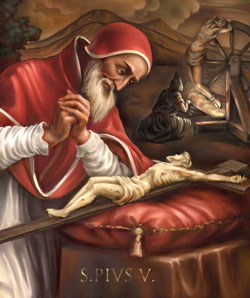 St. Pius V, Pope: Saint of the Day for Wednesday, April 30, 2025
St. Pius V, Pope: Saint of the Day for Wednesday, April 30, 2025

