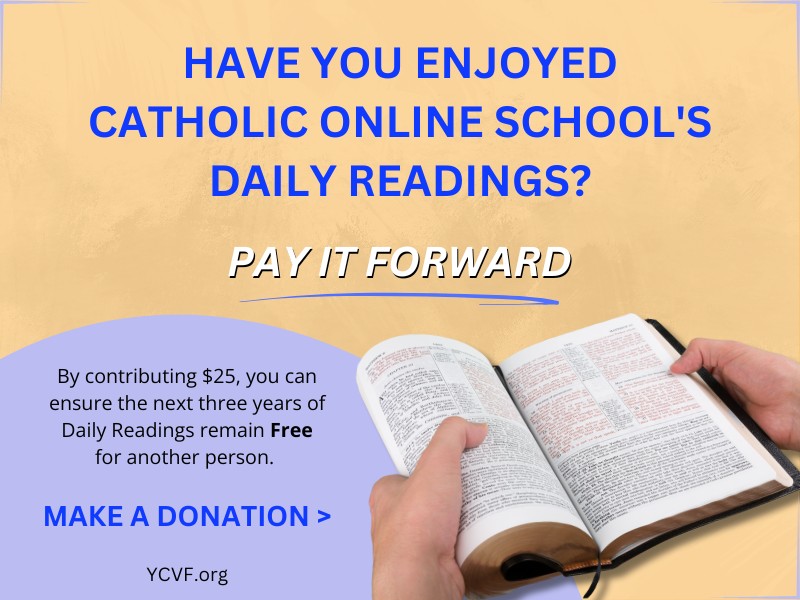We ask you, urgently: don’t scroll past this
Dear readers, Catholic Online was de-platformed by Shopify for our pro-life beliefs. They shut down our Catholic Online, Catholic Online School, Prayer Candles, and Catholic Online Learning Resources—essential faith tools serving over 1.4 million students and millions of families worldwide. Our founders, now in their 70's, just gave their entire life savings to protect this mission. But fewer than 2% of readers donate. If everyone gave just $5, the cost of a coffee, we could rebuild stronger and keep Catholic education free for all. Stand with us in faith. Thank you.Help Now >
Calling options keep growing like magic
FREE Catholic Classes
The Orlando Sentinel (MCT) - The line between a traditional phone and a cell phone continues to blur, which is good news for consumers. No longer do you have to sacrifice the comfort and stability of a land line for the portability and free long-distance calling of a cell phone or shell out the cash to have both.
Highlights
McClatchy Newspapers (www.mctdirect.com)
9/17/2008 (1 decade ago)
Published in Business & Economics
This week, I'm reviewing two new options that fall somewhere in the middle.
The first will be instantly familiar to anyone who stays up late or likes to watch infomercials. It's the magicJack (magicjack.com), a cigarette lighter-size device you connect to your computer's USB port and a telephone for local and long-distance calling. The device cost $40, which includes the first year of service, and after that it's $20 a year for unlimited calling.
I've gotten lots of e-mails from readers wanting to know if the magicJack is too good to be true. It's not. Setup is easy and only takes a few minutes, and as long as the magicJack is hooked to a computer that is on and connected to the Internet, you can make and receive calls just as you usually would.
The best part about the magicJack is that it's so small and that all of the software you need for using it is built into the device itself. So if you were traveling overseas, you could bring your magicJack and your laptop, connect to the Internet and plug the hotel phone into the device to use your U.S.-based phone number.
It works on both Intel-based Macs and PCs and comes with free voicemail, caller ID and call waiting. I found the call quality to be better than a cell phone and comparable to a land-line or VoIP phone.
Since you can choose a number with an area code from another state, you tell the magicJack where you are physically situated so that emergency responders can find you if you dial 911.
There are a couple of downsides to the magicJack and things you should keep in mind if you are thinking about buying one. To use it, you must have the magicJack program open and your computer must be connected to the Internet, so if you use a laptop that runs out of power or crashes, it will temporarily cut off your phone service.
That's a key difference between the magicJack and many VoIP or digital phone services, which connect directly to a router or modem, allowing you to turn your computer off. The magicJack will still work if your computer is in standby or sleep mode, but it's probably easiest to connect the magicJack to a desktop computer.
When I hooked the magicJack up to an iMac, the caller ID appeared on the computer but not on my handset. This wasn't an issue when I used a PC. You can't port your current home phone number to the magicJack, but the company said it hopes to offer that feature soon.
If you have problems, magicJack doesn't have a tech-support phone number, and your only option for live customer support is to have an instant-message conversation through magicJack's Web site.
Despite these quirks, the magicJack is a pretty amazing product at an amazing price, especially if you travel a lot, want to make a few long-distance calls without using up all your cell phone minutes or just like the comfort of holding a traditional phone every now and then.
You could also give it to a relative who lives abroad and set it up with a local phone number.
Because it needs an Internet connection and a computer that is turned on, I don't know if it's the best choice as your only phone.
The Panasonic Link-to-Cell ($80, Panasonic.com) will appeal to anyone who gets cell phone service only in a certain part of the house or who hates to carry on long conversations on a small cell phone.
This device connects to your cell phone via Bluetooth and lets you dial and receive calls using a cordless phone. You can leave your phone in another room and have cell phone conversations while you walk around the house.
One of the nice things about this device is that you can connect two cell phones to it and set different rings for each phone. It has talking caller ID, so the phone will say the number, or if you have it saved in your phone book, the name that is assigned to that number.
The phone also has a traditional phone jack, so you can use it with other types of phone service and you can buy additional handsets to go with it.
The call quality was not any better than a cell phone, and in a few cases, it sounded a little worse.
Another annoying thing is that you can't beam your contacts from your phone to the device via Bluetooth, so unless you know your friends' numbers by heart, you have to enter your contacts manually, or just answer the phone without knowing who is calling.
If you hook two cell phones up, they can share the same contacts. Pairing the device with my cell phones was easy, but navigating through the Link-to-Cell's menus is a little cumbersome. General Electric makes a similar product called the "Cell Fusion," which costs $90.
___
(Etan Horowitz is the technology columnist for the Orlando Sentinel. He can be reached at ehorowitz@orlandosentinel.com.)
___
© 2008, The Orlando Sentinel (Fla.).
Join the Movement
When you sign up below, you don't just join an email list - you're joining an entire movement for Free world class Catholic education.

-

-
Mysteries of the Rosary
-
St. Faustina Kowalska
-
Litany of the Blessed Virgin Mary
-
Saint of the Day for Wednesday, Oct 4th, 2023
-
Popular Saints
-
St. Francis of Assisi
-
Bible
-
Female / Women Saints
-
7 Morning Prayers you need to get your day started with God
-
Litany of the Blessed Virgin Mary
Daily Catholic
 Daily Readings for Thursday, December 26, 2024
Daily Readings for Thursday, December 26, 2024 St. Stephen: Saint of the Day for Thursday, December 26, 2024
St. Stephen: Saint of the Day for Thursday, December 26, 2024 Rosary Prayers: Prayer of the Day for Thursday, December 26, 2024
Rosary Prayers: Prayer of the Day for Thursday, December 26, 2024- Daily Readings for Wednesday, December 25, 2024
- St. Eugenia: Saint of the Day for Wednesday, December 25, 2024
- Christmas Prayer: Prayer of the Day for Wednesday, December 25, 2024
![]()
Copyright 2024 Catholic Online. All materials contained on this site, whether written, audible or visual are the exclusive property of Catholic Online and are protected under U.S. and International copyright laws, © Copyright 2024 Catholic Online. Any unauthorized use, without prior written consent of Catholic Online is strictly forbidden and prohibited.
Catholic Online is a Project of Your Catholic Voice Foundation, a Not-for-Profit Corporation. Your Catholic Voice Foundation has been granted a recognition of tax exemption under Section 501(c)(3) of the Internal Revenue Code. Federal Tax Identification Number: 81-0596847. Your gift is tax-deductible as allowed by law.






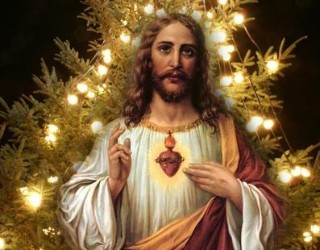
 Daily Readings for Thursday, December 26, 2024
Daily Readings for Thursday, December 26, 2024 St. Stephen: Saint of the Day for Thursday, December 26, 2024
St. Stephen: Saint of the Day for Thursday, December 26, 2024 Rosary Prayers: Prayer of the Day for Thursday, December 26, 2024
Rosary Prayers: Prayer of the Day for Thursday, December 26, 2024